Physical Address
304 North Cardinal St.
Dorchester Center, MA 02124
Physical Address
304 North Cardinal St.
Dorchester Center, MA 02124
I wrote about how Microsoft broke Miracast for Surface Pro original users when Windows 8.1 was released https://digitalmediaphile.com/index.php/2013/10/26/how-to-make-miracast-work-on-surface-pro/ and surprise, surprise, they’ve done it again with TH2 Build 10586. The supplied driver for the Marvell Wireless is not Miracast enabled. I don’t know why, as the chip is the same as the Surface Pro 2.
Here’s an unsupported way to get Miracast to work on your SP original with 10586.
Go to http://www.microsoft.com/en-us/download/details.aspx?id=49042 and download Surface Pro 2\SurfacePro2_Win10_150818_0.zip. Open the archive and copy the WiFi folder from SurfacePro2_Win10_150818_0.zip\SurfacePro2_Win10_150818_0\Drivers\Network\WiFi to your desktop or other place where you can easily find it. Then follow these instructions:
Go to the Action center, select Connect and your Miracast device should be discovered. Connect and enjoy!
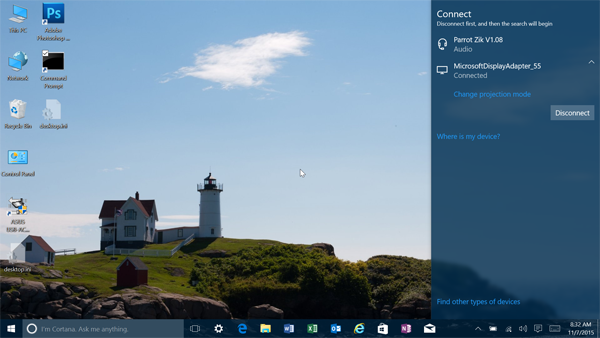
Above shows a successful Miracast streaming session with my Surface Pro original happily connected to a Microsoft Display Adapter.