Physical Address
304 North Cardinal St.
Dorchester Center, MA 02124
Physical Address
304 North Cardinal St.
Dorchester Center, MA 02124
I’ve been a big fan of Microsoft’s two factor authentication (2FA) client since day one and I’m also one of the tester’s. My only concern, as I wrote nearly a year ago in https://digitalmediaphile.com/index.php/2017/05/27/multi-factor-authentication-app-backup-and-usage-strategies/ is what might happen if my iPhone was damaged and I needed a quick replacement. That concern is no more! Backup and Recovery is rolling out for iOS testers.
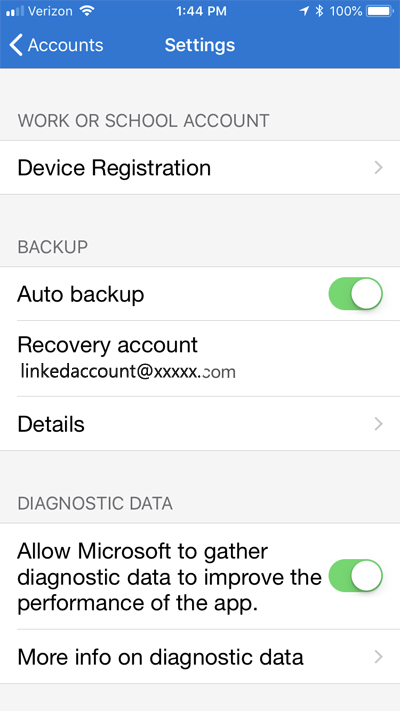 Today, Microsoft enabled Cloud backup and recovery which certainly makes the thought of replacing my iPhone far less painful. Microsoft states that this great new feature is available for iOS testers (like me) and will be rolling out to the public over the next few weeks.
Today, Microsoft enabled Cloud backup and recovery which certainly makes the thought of replacing my iPhone far less painful. Microsoft states that this great new feature is available for iOS testers (like me) and will be rolling out to the public over the next few weeks.
I was prompted to turn on this setting, and it can be turned on and off any time from the Settings menu (not that I’d want this turned off). If I need to replace my iPhone, since the backup is stores in iCloud, I’ll need to to be signed in to the sane iCloud account in iPhone settings and the same Microsoft Account I used when I turned on backup and I should be able to recover and restore everything I configured in the MS Authenticator App.
I’m hoping that I can test out recovery when it is time to upgrade to a newer iPhone (and not hoping that bad luck forces me to try earlier).