Physical Address
304 North Cardinal St.
Dorchester Center, MA 02124
Physical Address
304 North Cardinal St.
Dorchester Center, MA 02124

My most successful Windows App, NOAA Doppler Radar Mosaic Imagery has had a great run over the 6 years it has been available in the Microsoft Windows Store.
NOAA has changed their source to a totally different model (they’ve been changing the target date frequently but it looks like it has finally happened). My app used the same sources as Doppler Radar National Mosaic – NOAA’s National Weather Service (which is also no longer working because the NOAA source used the now dead and discontinued Adobe Flash to power the animations) – the individual sectors lead to pages like New Radar Landing Page (weather.gov)
NOAA’s new implementation is at NWS Radar (weather.gov) which is a totally different way of viewing this information and it is interactive and allows you to specify your location as opposed to static stations. My advice is to use the new Chromium Edge, find your location and then use the install site as app menu and use it as a replacement. I hope you enjoyed using my app; I also hope that using Edge’s ability to install as app will work for you as a replacement.
To use Edge Chromium to set the NOAA site up as an App, navigate to the new NOAA site at https://radar.weather.gov/#/ and specify your location. Then select the three dots … on the upper right to open the menu, then Install this site as an app.
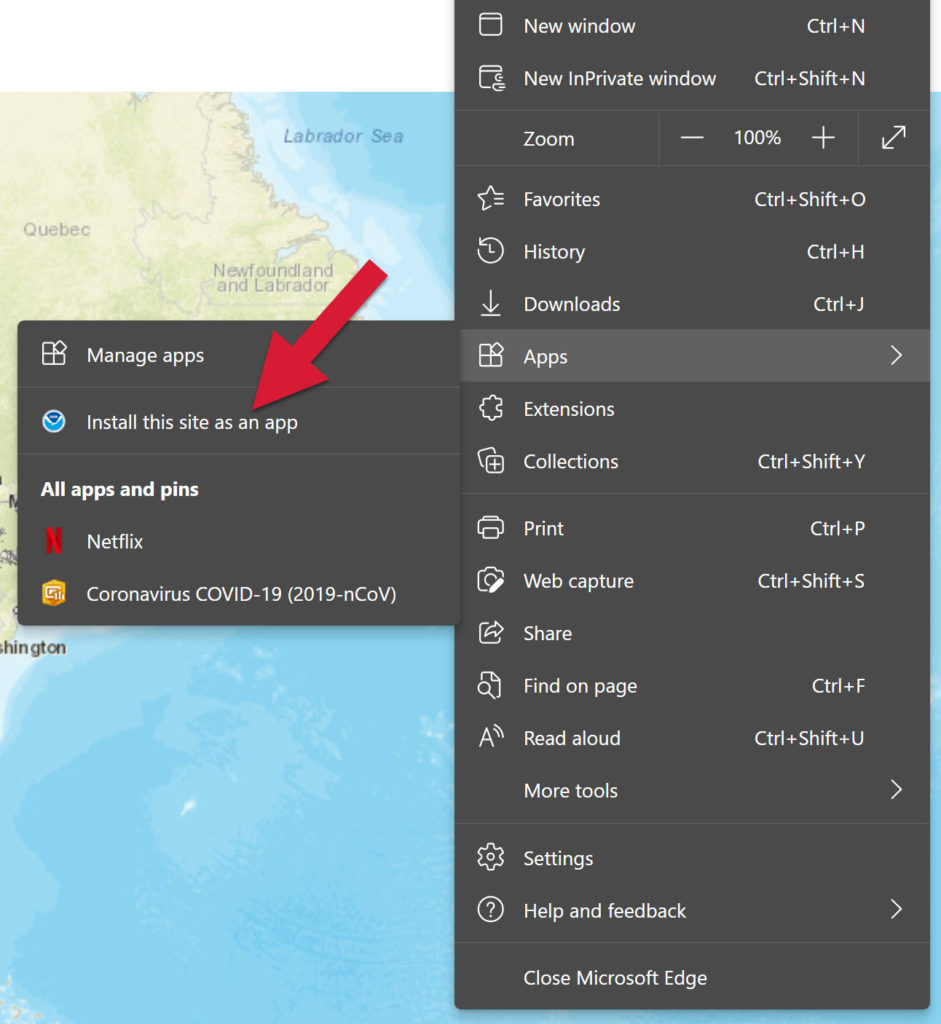
If you are a Google Chrome user, select the 3 dots …, then More tools, then Create shortcut.

And if you are a Firefox user, select the three dots … then Use This Site in App Mode
