Physical Address
304 North Cardinal St.
Dorchester Center, MA 02124
Physical Address
304 North Cardinal St.
Dorchester Center, MA 02124
There’s a whole lot of Creatives in the Microsoft Surface Answers Forum complaining that after installing Cumulative Update KB4089848 that the pen drags the canvas around instead of drawing. Uninstalling the KB fixes this (and this is the first I’ve seen that functionality changed dramatically after installing a Cumulative update, but you never never know. And now there may be a “fix” to return to “legacy” behavior.
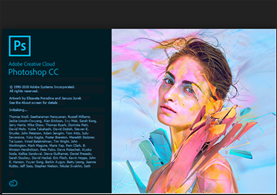 A Reddit thread indicated that there was a fix for builds 17110 and higher, but it is apparently working for some people on 16299.334 and higher.
A Reddit thread indicated that there was a fix for builds 17110 and higher, but it is apparently working for some people on 16299.334 and higher.
It turns out that there is every indication that this fix was silently backported to 1709/16299.334 and most likely higher. In several threads, customers have indicated that applying this fix, they were immediately able to use the pen to draw and did not need to uninstall the KB.
Some folks are having issues cutting and pasting the code into a cmd prompt so here is a way to create a registry file that will do the same thing:
CREATE THIS REG FILE – copy the text between the dotted lines into notepad and save the file as “fixpen.reg” – then double click/tap and confirm you want to enter into the registry
————————————————————————————
Windows Registry Editor Version 5.00
[HKEY_CURRENT_USER\Software\Microsoft\Windows\CurrentVersion\Pen]
“LegacyPenInteractionModel”=dword:00000001
————————————————————————————
Restart and you should be good to go. This will possibly work with other programs where after installing the above KB, the pen drags the canvas around instead of drawing.
Let me know on Twitter @barbbowman whether or not this worked for you.