Physical Address
304 North Cardinal St.
Dorchester Center, MA 02124
Physical Address
304 North Cardinal St.
Dorchester Center, MA 02124
Here’s a trick if you are desperately trying to get your hands on a hotfix from Microsoft that requires you to contact support and are getting a run around. Do this at your own risk. Make sure you need the fix and have created a restore point if things go wrong. I won’t support you and Microsoft won’t support you.
You need to know the KB number of the hotfix you need. Find a hotfix (OK, I’ll do it for you) for a different item where the download is available without going through contacting support again. Like http://support.microsoft.com/en-us/kb/2955769
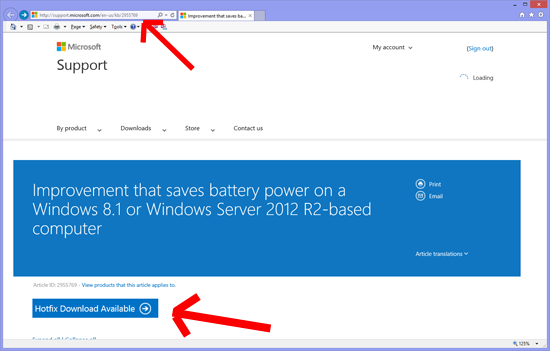
Click the Hotfix Download Available button.
After selecting that link, an URL will appear in the address bar like https://support.microsoft.com/en-us/hotfix/kbhotfix?kbnum=2955769&kbln=en-us
Copy the URL in the address bar and paste into Notepad.
Replace the KB 2955769 number with the one you are having difficulty getting. So that you have a link like https://support.microsoft.com/en-us/hotfix/kbhotfix?kbnum=XXXXXXXX&kbln=en-us where XXXXXXXX is the KB number you are having trouble getting.
Now you can get your hotfix.
Again, I won’t support you and Microsoft won’t support you, but maybe you can fix your problem without multiple calls to support and incompetent poorly trained support agents.