Physical Address
304 North Cardinal St.
Dorchester Center, MA 02124
Physical Address
304 North Cardinal St.
Dorchester Center, MA 02124
I recently posted my theories on why some Surface Pro 3 owners are reporting low speeds over wireless. Customers in Microsoft Community Forums have been reporting 72 Mbps wireless speeds and complaining.
I’ve worked with a few customers in the forum who were complaining about the 72 Mbps speed and have found for those folks with Apple Airport Extreme routers that specifying an explicit SSID name for the 5GHz channel and not leaving the default “same setting for both the 2.4 and 5 GHz radios” resolves this issue. Should this be necessary? Absolutely not. But for now, if you want to overcome this issue, you should make the change.
You’ll need to access Wireless Options using the Airport Utility and specify a unique 5GHz channel name. While you’re at it, you can optionally change the channel setting from Automatic to a specific channel
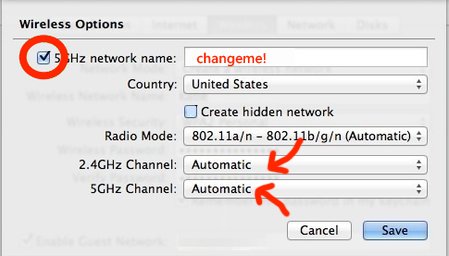
I’ve been advised that Apple hasn’t released a Windows version of the Airport Utility that works with the latest 802.11ac Apple Airport devices, so you’ll need to use a Mac or iOS device.
If this resolves your issue, please let me know in the forum thread or on Twitter @barbbowman.