Physical Address
304 North Cardinal St.
Dorchester Center, MA 02124
Physical Address
304 North Cardinal St.
Dorchester Center, MA 02124
Over the years, I’ve used several flavors of earphones/headphone for private listening. Starting in around 2005, I decided to go the earphone (canal phone) route and purchased Shure E5’s, for use primarily with an iPod. They were amazing, but extended sessions seamed to lead to wax build up on the device and in my ears and there were two ear infections that I believe were connected to their use. So, I decided a larger, over the ear set of “cans” was the solution and I’ve been happily using Bose Quiet Comfort QC15 ever since they became available in 2009. While not audiophile phones (because one of my requirements was noise cancellation and there just isn’t any such thing – yet – as a set of cans that provides both noise cancellation and audiophile quality), the QC15’s have been great. And as I’ve upgrade to iPhone and iPad devices, these earphones and headphones all continued working and they worked plugged in to any 3.5mm audio jack I’ve used on any device or computer.
One of my “at home” uses for noise cancelling headphones is to shut out noise of all too frequent thunderstorms, plugged in to whatever device I am using that is running on battery power. This includes some late nights laying in bed on my back, listening to soft symphonic music while violent t-storms rage for a few hours, usually falling asleep. I’ve always had a (probably paranoid) concern about the headphone cords. So for a few months, I’ve been doing research on Bluetooth over the ear headphones.
After a bit of research, and a short demo last winter at the closest Apple Store, and three nights of t-storms last week, I decided it was time to purchase Parrot Zik headphones.

I picked up a pair of at my local Brookstone’s (5 minutes away vs. 30 minutes for the Apple Store). Brookstone has a 30 day no questions asked return policy, which is how I justified not ordering from Amazon (cheaper), since I had no idea how or if they would work with Bluetooth on my Surface RT, etc. A standard wired audio cable is supplied for wired connections, but that doesn’t interest me.
My pre-purchase research indicated that it was likely that before I could use these with iOS 6, I needed to perform a firmware upgrade since iOS 6 support required V1.03 or higher. (I had the Brookstone store manager check their stock and the most recent firmware they had stamped on boxes was 1.02, so I took that box). I used a Windows 7 machine to perform the upgrade after charging the battery. The firmware upgrade process was a great experience. You plug the headphones in via included micro USB cable, and drag and drop the firmware, safely stop and unplug, and wait for the red light to stop blinking (the device appears as removable storage to Windows).
These headphones are software controlled by either an iOS app or an Android app, and since I’m an iPhone 5 user, this is no problem for me. While I intended to connect to other devices, it was the initial setup that needed to be done on a supported device. Tons of settings, lots of experimentation. All of the settings that can be tweaked by an iOS device are documented online. You use gestures on the right ear cup – up and down to control volume, left and right to advance to next track, and tap to pause and restart – and there are sensors in the ear cup that pause the music if you remove the headphones and dangle around your neck. About a 5 second learning curve.
Let me say here that I think sound quality is great after settings are tweaked. That is my opinion, others may differ. And once you tweak the settings, they stick.
I’d read some comments that the Zik can only be paired with a single device at a time (one of the negatives) so before I attempted to pair with my Surface RT, I used “forget this device” on my iPhone 5. After that, it was simple to pair with my Surface RT. There are several steps that will work to get to the pairing dialog on Surface, RT. What I did.
1. On the Start menu, search for bluetooth by typing the word bluetooth (search Charm, “bluet” is all I needed)

2. I selected Add Bluetooth device
3. When the Parrot Zik appeared (the firmware version number is included in the device name) I selected it.
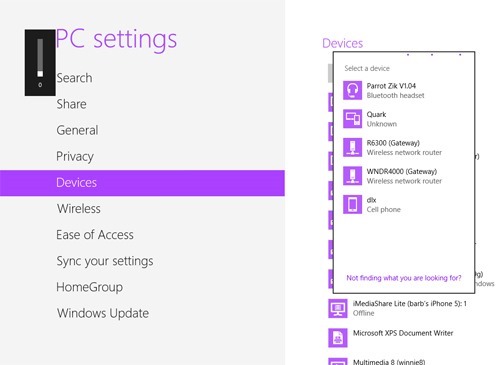
4. That was it, a few second later the device appeared in the Devices list
I opened the Music App and selected an album, and voila, I was in business. All the gestures worked, the quality was terrific, and I was able to roam around my three story condo without losing the connection.
Pro’s and Con’s
As a plus, the Parrot Zik’s have microphone functionality as well, and on my iPhone, I can tap to answer and end calls, ignore an incoming call when I’m already on the phone, etc. and if you are playing music, it pauses while you use the phone.
Well engineered and beautifully styled.
Great sounding
Great software for supported platforms (iOS and Android)
For me, the most serious drawback is that while optional extra batteries are available (I’ve ordered one), no external charger is available.
No App for Windows/Windows x86/Windows RT/Windows Phone (I don’t have one, but…). As is the case with some other higher end devices (Sonos), the lack of an RT app is sad, but not surprising. I do wish that I had apps for both, but since I have an iPhone and an iPad, it isn’t the end of the world. If you are Windows eco-system only, Parrot Zik is NOT for you as there is no way to set the sound and noise cancellation parameters.
I don’t know yet if Parrot Zik headphones work with Skype on Windows RT/Windows. I’m not a big Skype user so either way, this is not a problem for me.
Bottom line, I’m happy and if I feel differently within the 30 day Brookstone return policy, I can return for full refund, but I doubt that is going to happen.