Physical Address
304 North Cardinal St.
Dorchester Center, MA 02124
Physical Address
304 North Cardinal St.
Dorchester Center, MA 02124
I’m not sure when this issue first started, but it is being reported with increasing frequency on Microsoft Communities. Note that while the following applies to the Surface Pro 3 running Windows 8.1, fully updated, it has been reported that the same issue occurs for those running the Windows 10 Technical Preview.
The issue:
A full HD connection via Miracast is expected but does not occur (to any Miracast display, not just the MS branded one) when Bluetooth peripherals are paired and connected. Only a 1366 x 768 connection is established. (This does NOT apply to the Surface Pro 3 Pen which has no impact on screen resolution.)
Below is my TV, ready to connect at full HD 1920 x 1080:

The problem:
The connection is made at 1366 x768. You can see below the VGA like desktop on the Surface itself which switches screen resolution to match what is negotiated on the TV. (Looks even worse on the TV, and with streaming video, this stinks).
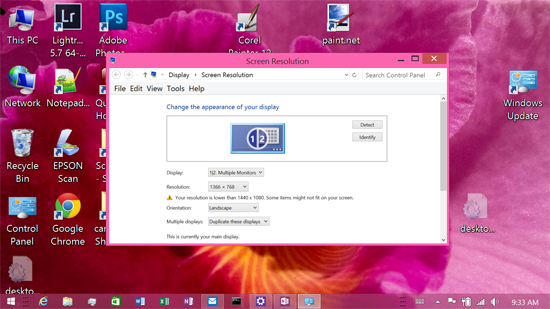
The reason this happens (bug):
If you already have an active connection with a Bluetooth device like the Microsoft Arc Touch Mouse Surface Edition, or other peripherals (I tested with my Parrot Zik BT headphones and repro’d this easily), some BT connected phones, etc. this BUG seems to force a 1366 x 768 connection.
Work around:
For some people (and I realize that folks using the Surface Pro 3 Dock may not find this useful)
1. Don’t use Bluetooth peripherals OR
2. Don’t CONNECT your Bluetooth peripheral to your SP3 until AFTER you have established the Miracast session.
Either way, you will be able to get 1920 x 1080 if your TV supports it.
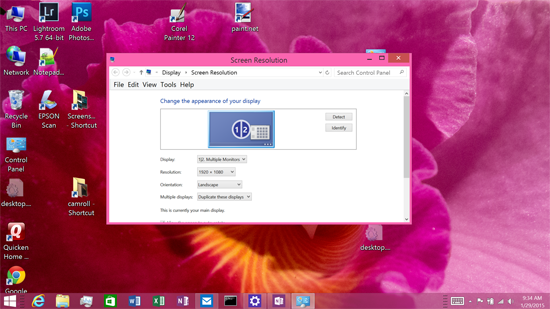
I don’t know what the experience is like for folks using the Surface Pro 2 or Surface Pro original, but I’d be interested to know if there are similar Miracast + Bluetooth issues there as well. Please tweet your experience to me on Twitter @barbbowman