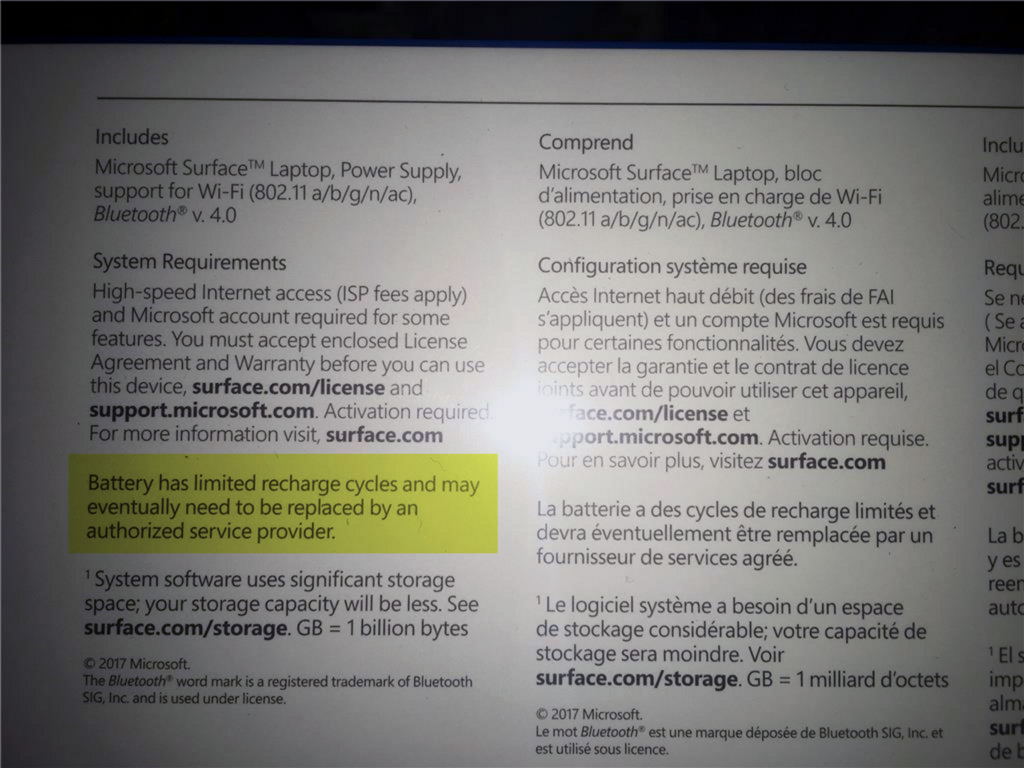Physical Address
304 North Cardinal St.
Dorchester Center, MA 02124
Physical Address
304 North Cardinal St.
Dorchester Center, MA 02124

The bulging/expanded Surface battery issue has been growing. And it’s obvious that, while Microsoft won’t discuss this openly, that they are well aware of the issue. And trying to close the barn door after the horse has escaped. The issue starts for most customers with a yellowing of the screen which can eventually end up as a battery bulge. Reports of the issue started in November 2017 https://answers.microsoft.com/en-us/surface/forum/all/yellow-tint-on-surface-book-screen/816b04a3-f6a4-4be5-a4e7-09983fd57230 and it’s obvious from the more than 20,000 views of this thread that this is a problem. Typical of the problem is this post: https://answers.microsoft.com/message/ed420496-2e24-4f05-a646-a2b21d8151e1?threadId=816b04a3-f6a4-4be5-a4e7-09983fd57230
“Well, I’m having the same issue. My screen is yellowing and the battery is causing the display to bulge making this “premium Microsoft product” unsafe and unusable.
I contacted Microsoft support who let me know I’m outside the extended warranty period. Which was graciously extended because they know there’s a defect with these.
Support offered me a same generation, refurbished model for CAD $1,000. So, another $1,000 for another Surface Book that will eventually have the same problem.
This issue absolutely needs legal action. ”
Running a search on Microsoft Communities specific to Surface Book and bulging reveals multiple threads like https://answers.microsoft.com/en-us/surface/forum/all/surface-book-battery-swelling/42e3f18c-ac08-4eba-aa85-50e5acf220f8 where there are over 8600 views and 398 “me too’s” indicating others with the same issue who may not have posted in the thread. In this case, the original poster with multiple Surface Books with this issue writes:
“I now have multiple Surface Books (1st gen) that the batteries in the tablet part are swelling and warping the screen. My Surface Book can’t even close the lid due to the battery being so large. My screen is bulging out.
We’ve already retired two Surface Books due to the screens peeling off and I have found 2 more where the screens are starting to curve.
We are now looking at replacing all 15 remaining Surface Books due to potential fire hazards.
What a shame. It was such a nice piece of hardware.”
Microsoft has locked a number of these threads, which results in new threads being created. And there are still customers unaware of the “issue” who start new threads like Carol’s below.
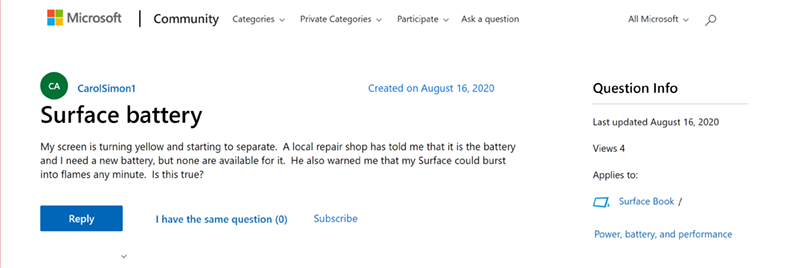
Similarly, Surface Pro 4 owners are reporting this issue. Microsoft IS providing free, out of warranty refurbished Surface replacements for any customer with this issue, but only if within three years of the original purchase date. This would seem to indicate that the expected lifetime of a Surface device is three years and at this point, a majority of SP4 and Surface Book first generation customers are past the three years and fear that the refurbs they would have to pay for would develop the same issue.
So what has Microsoft said and/or done about this issue? https://support.microsoft.com/en-us/help/4571474/surface-caring-for-battery states battery expansion does not present a safety concern but also states “you should stop using the device” which seems contradictory, but similar language is used by HP: https://support.hp.com/us-en/document/c05640567
Here is Microsoft’s statement:

Microsoft has recently (and very quietly) also introduced functionality for the newest Surface devices called “Lifespan Saver” that claims to reduce the risk of battery expansion. They’ve also added a “Battery Smart Charging” feature that also mentions battery expansion. It is impossible to determine from the release notes in the Surface Update History for Surface devices exactly when this feature was added. But they’ve obviously recognized the issue with battery bulging afflicting Surface Book (original) and Surface Pro 4 owners (yes, a few Surface 3’s and other devices can develop this issue – I’ve had to junk a Surface 3 myself because of this). More and more customers report that, since they are stuck working at home due to COVID-19 work from home scenarios, that they are using their personal Surface devices more than ever before and there are increasing reports of bulging batteries on the MS Forums and elsewhere. Even iFixit has weighed in on this issue https://www.ifixit.com/News/32723/got-a-surface-book-or-surface-pro-4-watch-out-for-screen-bulging-batteries
Note that https://support.microsoft.com/en-us/help/4571474/surface-caring-for-battery now documents the Lifespan Saver as follows (and the table on the bottom of the page pointedly states this feature is only available for Surface Pro 7, Surface Book 3, Surface Laptop 3, Surface ProX and Surface Go 2):
Battery Lifespan Saver – Battery Lifespan Saver is a feature designed to help protect your battery from the cumulative negative effects of consistent and recurrent use at high temperatures or high states of charge. This feature complements Battery Smart Charging by monitoring battery conditions continuously. If these adverse conditions are detected, Battery Lifespan Saver implements a limited number of permanent reductions in charging voltage. Although this will result in a small incremental permanent loss to battery capacity, it will maximize the total lifespan of your battery by limiting conditions that would otherwise accelerate battery deterioration, significantly reduce battery capacity, or lead to battery expansion.
Also now documented is Battery Smart Charging (but it is unknown as to when this feature was added as it is not specified in any of the release notes in Surface Update History and it applies to all devices except Surface 3):
Battery Smart Charging – Battery Smart Charging is a feature that helps protect your battery from the effects of charging patterns and high temperatures that may accelerate battery deterioration or lead to expansion. Battery Smart Charging is always active and engages automatically to limit battery charging capacity when it detects your device is plugged in for prolonged periods and/or used at elevated temperatures. Battery smart charging is automatically deactivated when the battery is discharged below 20%.
Charles Hill has an interesting theory https://answers.microsoft.com/message/7b5cb9ae-76bb-4d6c-b514-368f0eb67c8f?threadId=fd2abbaf-23b1-45ff-88eb-376fc5ea8785
“When Microsoft figured out that the Battery Smart Charging wasn’t doing what they expected it to do (strike one) they instituted a firmware update called Battery Limit Mode (No one I know ever received notice that this had to be utilized in the UEFI) but this wasn’t done until 2018 which for most of us was 2 years or more from the date of purchase AND more then a year AFTER our warranties expired. AND, they never notified us that these batteries were prone to these types of actions because the Battery Smart Charging wasn’t performing as they thought it should (strike 2). Incidentally, Microsoft instituted a new battery mode in the newest surfaces which leads me to believe either the Battery Limit Load isn’t working as they thought it would or they are afraid customers would balk at the possibility that once the customers found out they could only charge these batteries to 50% thus degrading the batteries quicker then normal and they wouldn’t buy the product (strike three). Microsoft conveniently does not supply these documents with their systems AND does not notify it’s customers (remember that registration form you had to fill out the day you registered your Surface?) through any of the numerous means available from the registration forms…email, address, phone call about these problems or the solutions. It’s become a Con game with Microsoft and we the customers who have spent thousands of dollars have become the marks.”
He further goes on to say in https://answers.microsoft.com/message/d58e8562-c4bb-4f57-981b-b5456a481f5d?threadId=0deb0dc3-32ea-4a4a-9b19-edbe1dc0f640 “As I dig deeper into this fiasco I am finding more and more about the possible cause of these battery issues. Going over my battery report I am finding something very strange, first I see that for the first 58 weeks using the system I am seeing an average overcharge on the battery of 278 to 314 mWh and this stops once the May 2017 Firmware and UEFI (103.1684.256.0 improves battery life during sleep.and other Surface drivers) updates are installed in June of 2017. From here I can trace the degradation of the battery immediately after each and every Firmware and UEFI update to the day. The worst degradation I’ve noticed is immediately after the Aug 2019 Firmware update (Surface – Firmware – 103.2614.257.0) where within a matter of 2 weeks the mWh dropped from 34972 mWh to 28634 mWh and it has been staying within a few hundred mWh per week since then. “
The bulging battery issue is NOT unique to Surface devices.
https://www.dell.com/community/Latitude/Swollen-batteries-and-warranty/td-p/6164921
https://discussions.apple.com/thread/7846052
https://forums.lenovo.com/t5/Lenovo-Yoga-Series-Notebooks/Yoga-2-11-battery-swelling/td-p/3543598
The big difference between Surface and most other devices is that the Surface batteries are NOT replaceable. Most people wouldn’t mind spending $150-200 for a replacement battery, but the out of warranty cost to replace a SP4 or Surface Book per https://support.microsoft.com/en-us/help/4023527/surface-how-to-get-service-for-surface is $599 USD, which is a lot of money to pay for a refurbished device that was released in 2015. The Surface Team actually stated in a Reddit AMA that the battery replacement cost for SP3 was $200 https://www.reddit.com/r/IAmA/comments/26m9cu/we_are_panos_panay_and_the_surface_team_at/chsei5u/ and “If the battery fails during the warranty period, we’ll replace the battery.” And many of the boxes that these devices came in suggest a replaceable battery (by an authorized service provider). I’ve seen this statement on several Surface Pro models myself.