Physical Address
304 North Cardinal St.
Dorchester Center, MA 02124
Physical Address
304 North Cardinal St.
Dorchester Center, MA 02124
Hue and Lifx bulbs have been supported with Amazon’s Echo/Alexa ecosystem for a long time. One of the missing elements, the ability to specify specific colors or temperatures, was missing, although cool third party integration with Yonomi allowed you to create routines to handle specifying colors.
While Hue has been supported natively for a long time, to turn on the new functionality, go to the Alexa app or web page, search for “Hue” and enable the skill.
The folks at Hue had earlier sent out a marketing email describing the new 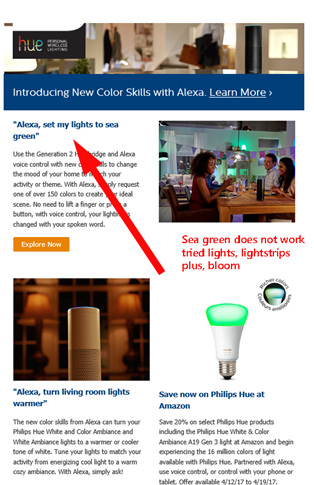 functionality and I was excited to see a range of 150+ colors supported. I’ve got a variety of Hue color-capable lights as well as Lightstrips Plus and Bloom lights. The email highlighted sea green so (since this is one of my favorite colors) I tried it first. Sadly, even thought it was highlighted in the email, I can’t make it work on any of my Hue lights. I can, however, use nearly all the other colors in the list. I thought it might be two syllable colors, but since others worked, just think it is a color that somehow didn’t make it into the backend. I asked the Tweet Hue folks on Twitter who said they’d get back to me <crickets>.
functionality and I was excited to see a range of 150+ colors supported. I’ve got a variety of Hue color-capable lights as well as Lightstrips Plus and Bloom lights. The email highlighted sea green so (since this is one of my favorite colors) I tried it first. Sadly, even thought it was highlighted in the email, I can’t make it work on any of my Hue lights. I can, however, use nearly all the other colors in the list. I thought it might be two syllable colors, but since others worked, just think it is a color that somehow didn’t make it into the backend. I asked the Tweet Hue folks on Twitter who said they’d get back to me <crickets>.
However, since most of the other colors work so well, I’m quite happy overall with the new functionality. The Hue support page documents the following syntax:
You can use the following sentences to change the color of your lights or rooms (in case defined in the Hue app):
say “Alexa, Turn my lights to <specify color>”, e.g. “Alexa, turn my lights to red”
or say “Alexa, Set my lights to <specify color>”, e.g. “Alexa, set my lights to red”
Set <name of light> to <supported color>, e.g. “Alexa, turn corner light to blue”
say “Alexa, Turn my lights to < Color temperature>”, e.g. “Alexa, turn my lights to warm white”say “Alexa, turn <room name> to <specify color>”, e.g. “Alexa, turn Living Room to green” You can also do some relativize changes in color temperature of the lights (warmer, colder):say “Make my <name of light> <color temperature increase>”, e.g. “Make my Living Room warmer”
And, as you can see above, the grammar is pretty bad (probably translated poorly from something else) but the syntax itself is correct.
In any case, it IS very cool. Here’s a video showing color commands in action (and the failure of sea green).