Physical Address
304 North Cardinal St.
Dorchester Center, MA 02124
Physical Address
304 North Cardinal St.
Dorchester Center, MA 02124
Yesterday, I wrote about my disappointment with the initial release of the Insteon for Hub App that was released to the Windows Store. An update was made available early this morning to the app which fixed both the inability to login and the non connect camera issue. Note that if you install the app, you should also immediately check for an update to insure you have the fixme version. Open the Windows Store, select Charms, Settings, App Updates to do this.
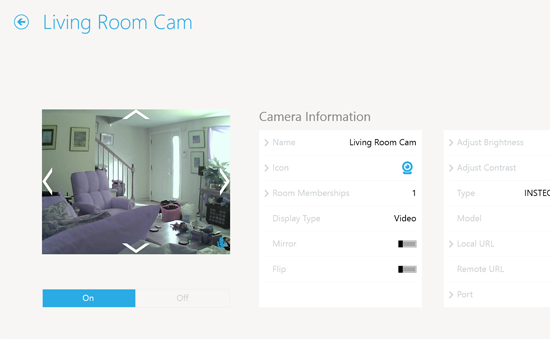
Above image shows one of my cameras in the Windows 8.1 app interface. I can pan and tilt, etc. and also hear the audio on my Windows 8.1 devices.
While I’d like to see some GUI improvements and some usability enhancements, it’s a great first step.
Insteon’s Director of Marketing reached out to me today (a great sign that they’re serious about insuring a great end user experience). It appears that for whatever reason, the first version uploaded to the Windows Store was not designated ready for release and the folks at Microsoft fast tracked it through certification (which makes some sense as Microsoft is now selling the Insteon hardware online as of today.
I’m a big fan of Insteon products. With the new Microsoft+Insteon partnership, you should look seriously at Insteon products for Home Automation and Security.
I’ll be writing more about Insteon in the near future.