Physical Address
304 North Cardinal St.
Dorchester Center, MA 02124
Physical Address
304 North Cardinal St.
Dorchester Center, MA 02124
Thank you for downloading Windows Community Reader for the Microsoft Surface and Windows Community. This app is meant to complement the full online experience. It’s designed as an easy way to see current topics of interest.
What content is displayed:
This App relies on feeds provided by Microsoft, which is currently limited to 40 articles per specified target. We selected ALL Questions and Answers for Windows/Surface Version/Product Categories by Topic and Apps/Topic as the level of detail to expose.
Because this is a feed based app, new posts/replies need to be made in the web browser. To view an entire thread, view an individual article and then select the hyperlink which will open in Internet Explorer so you can participate fully.
Microsoft sends items to a feed based on activity, which included replies being marked as helpful, edits, marked as answer – any change made. The feed display reflects this.
How do I subscribe to Windows and/or Surface Categories and Topics?
Subscribing in this app does not subscribe you to anything on the Microsoft Communities site. Swipe to display the App Bar or Right click and then select subscriptions. You will then see the complete list (lots!).
How Many Topics can I subscribe to?
You can select up to 40. Once the limit has been reached, you will need to deselect a topic to add a new one. This number was selected so as not to have long loading times.
Why so many tiles with only text content:
To leave room for images!
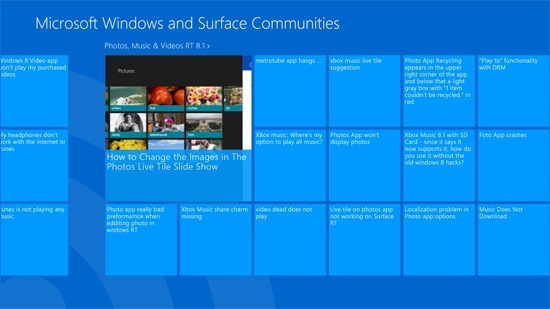
How do I read the full article or thread; how do I participate in the Community ?
At the end of every individual article, there is a link to Read full article. Selecting this link will open your browser to the first article/post.
