Physical Address
304 North Cardinal St.
Dorchester Center, MA 02124
Physical Address
304 North Cardinal St.
Dorchester Center, MA 02124
There have been a lot of Windows 8 users looking for a solution to keep Windows Media Center on top of other applications. Here’s a quick and dirty registry setting. Use at your own risk, back up your registry, etc. etc.
First, find this key on the registry:
HKEY_CURRENT_USER\Software\Microsoft\Windows\CurrentVersion\Media Center\Settings\MCE.PerUserSettings
Right click and edit – change the Value data from 0 to 1
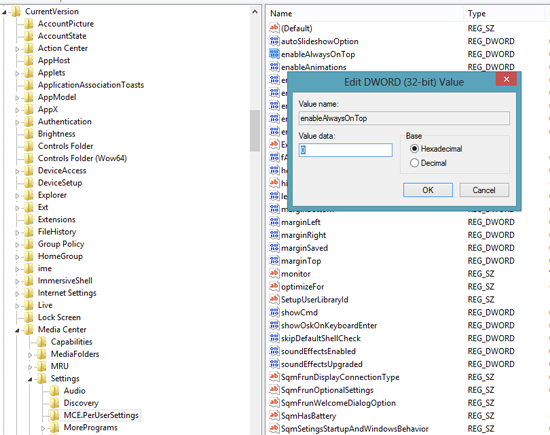
Reboot and enjoy.