Physical Address
304 North Cardinal St.
Dorchester Center, MA 02124
Physical Address
304 North Cardinal St.
Dorchester Center, MA 02124
A growing number of Windows 8 users have reported an error with Windows 8 Pro x64 with the Windows Media Center Feature Pack installed where DRM content does not work because of an issued with the HDCP protected video path, possibly caused by having the Hyper-V “virtual display driver” installed on the computer.
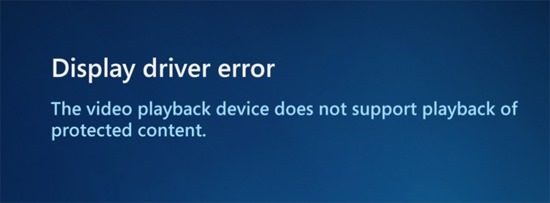
As shown above, the error is “Display driver error – The video playback device does not support playback of protected content”.
There is a possible workaround for anyone who is not using WMC8 IN a Virtual Machine or who is running other VM’s on the box in addition to the main OS with WMC, e.g., for anyone not actively using Hyper-V in any way.
Fire up BCDEdit (open an administrative cmd prompt as this requires elevation) and enter the following:
bcdedit /set hypervisorlaunchtype off