Physical Address
304 North Cardinal St.
Dorchester Center, MA 02124
Physical Address
304 North Cardinal St.
Dorchester Center, MA 02124
Quality Video on Demand content (as opposed to live streaming of on air shows which may be coming down the road), including HBO, Cinemax, Stars, and a few other networks is now available for Comcast customers. It’s really a ton of content, and it looks incredible and works perfectly. To get the premium content, you need to subscribe to those channels, obviously.
Comcast promised this was coming, and they’ve done a great job. This really rounds out my options for viewing content wherever I am. Does it replace Netflix on my iPad? Not yet. But the two complement each other nicely. Comcast promised more and better “TV Everywhere” and they are delivering on that promise.
I fired up the updated Xfinity app that showed as an update and here is a walk through:
First, iPad users will see a new Play Now button (I’ve drawn a red arrow to show this on the screen shot below). This is the key to streaming to the iPad.
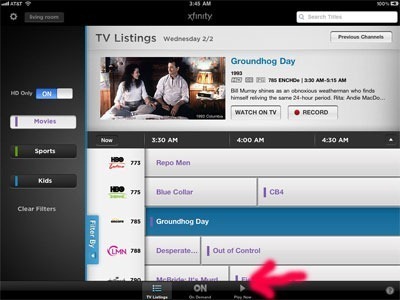
After selecting Play Now, you can filter by Network, Genres, Titles, Movies, Series.

Parental Controls are available (but you can elect to not show again)

Once an asset is selected, it is fairly quick to load (about 37 seconds over my home 802.11n WiFi)
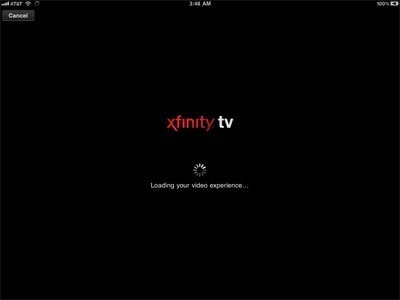
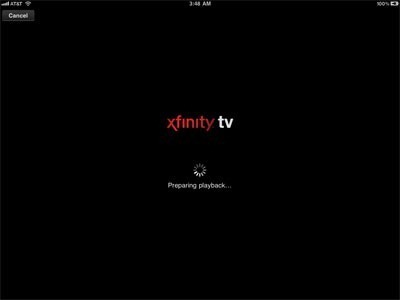
I’ve selected a Harry Potter movie available on HBO. Note the HBO GO logo

And here is a shot showing the movies running on my iPad. Slick.

I now have multiple sources for entertainment on my iPad and a larger choice of content. I’m hoping that Live TV streaming is next.