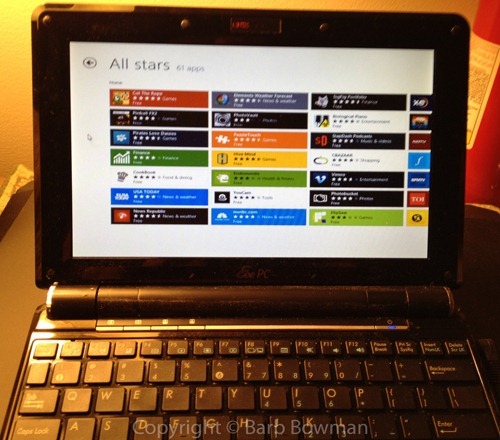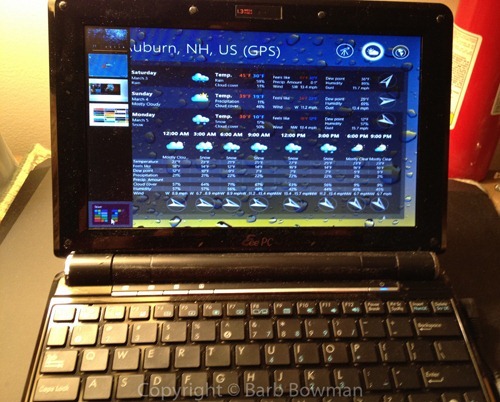Physical Address
304 North Cardinal St.
Dorchester Center, MA 02124
Physical Address
304 North Cardinal St.
Dorchester Center, MA 02124
My old ASUS Eee 1000HEB PC had been running the Windows 8 Developer Preview and I decided to see if I could “upgrade” it to the Windows 8 Consumer Preview via the web installer. I had previously performed some hacks to fix the problem of only 1000 x 600 screen resolution in order to get Metro Apps to work. I used an Intel video driver that I downloaded from Samsung:
I also used a registry hack on the Developer Preview:
Windows Registry Editor Version 5.00
[HKEY_LOCAL_MACHINE\SYSTEM\CurrentControlSet\Services\ialm\Device0]
"Display1_DownScalingEnabled"=hex:01,00,00,00
The above gave me full functionality but a slightly skewed screen resolution. Nevertheless, the EeePC happily, albeit slowly, ran the W8 Developer Preview.
I decided to try the web installer from http://windows.microsoft.com/en-US/windows-8/download
The installer told me my devices were ok and I was able to get completely through setup using the Express route. Note that I did have a failure and a roll back when I tried the Customized route. Not sure why, but the end result was that I was able to install the Consumer Preview of Windows 8 on my old and dusty ASUS EeePC for testing purposes. After Windows 8 came up for the first time, I immediately installed the video drivers, then ran the reg file (not sure if this is actually needed, but…). Then I rebooted, and then changed the desktop screen resolution to 1152 x 864 which gave me full Metro functionality including apps. Images below illustrate this success story: