Physical Address
304 North Cardinal St.
Dorchester Center, MA 02124
Physical Address
304 North Cardinal St.
Dorchester Center, MA 02124
While I have a stand alone Windows Store App for this blog, I wanted to experiment with and share information on new functionality on the Windows 8.1 Preview with the Modern UI version of IE that allows site owners to push content (via RSS) as a Live Tile if a visitor elects to pin the site.
One of the things I noticed in the Windows 8.1 Preview was that the familiar push pin tack no longer appeared in the position it occupied in Windows 8 RTM (it was missing) when browsing the Internet.
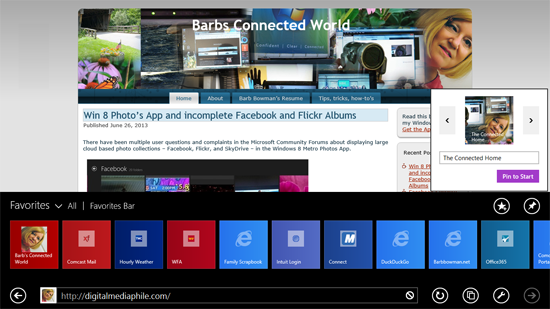
I had previously done a site icon for folks using IE 10 and lower (you can see it lower left corner of above screenshot). When I navigated to the site in my Favorites (Favorites Bar or any folder under Favorites) the option appears to Pin to Start.
To get started, visit http://www.buildmypinnedsite.com/ where you will find a menu driven web app.
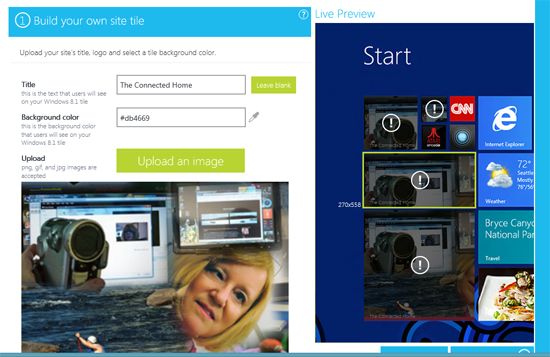
You can customize the background color of the tile, select a Title, and upload and crop images that will be used for the four supported tile sizes on Windows 8.1 Preview.
Then, you need to supply the full URL to your RSS feed.
Next, you will be given the HTML markup to add to your site <head> section (place this in header.php in WordPress if you are a WordPress blogger on a self hosted site).
Finally, upload the files which are presented in a downloadable zipfile to the root of your server.
The end result when visitors pin your site in IE 11 from the Start Screen is a Live Tile that pulls from your RSS feed that display as follows.
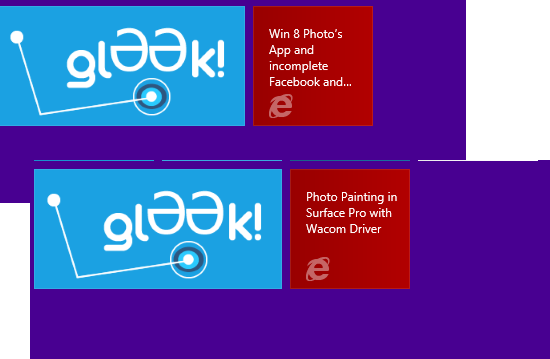
Pretty cool!