Physical Address
304 North Cardinal St.
Dorchester Center, MA 02124
Physical Address
304 North Cardinal St.
Dorchester Center, MA 02124
Do you have a Windows 8 desktop and want to bypass having to login and all the extra keystrokes?
Basically, you can set up auto logon the same way as you did on prior Windows versions. Here are the steps:
1. Open a command prompt. You can do this from the start screen by typing in cmd. CMD.EXE will display. Right click it and then click Run as administrator

2. Acknowledge the UAC prompt.
3. Command prompt will open on Classic Desktop
4. Type control userpassowrds2 and press [Enter]

5. UNcheck Users must enter a user name and password to use this computer and select Apply.
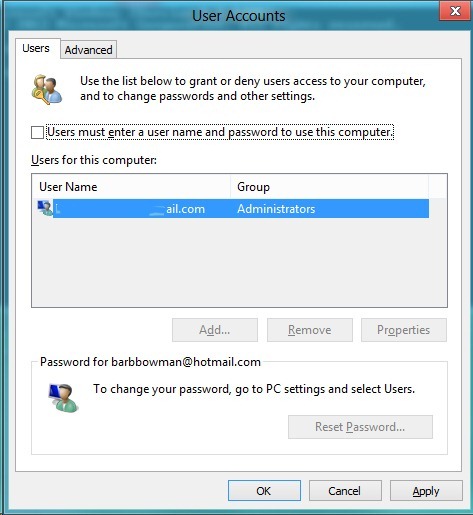
6. A window displays with a name prepopulated (which may not be correct).
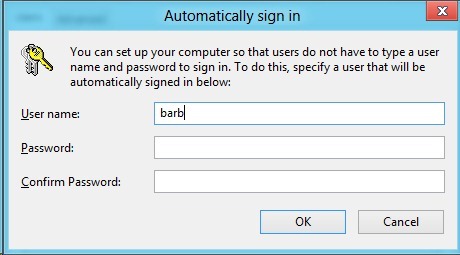
7. Enter/correct the user name (this can be the Live ID/Microsoft Account you used to set up Windows 8) and enter and confirm the password.
8. Click OK when you return to the User Accounts window.
9. Reboot to test.
Enjoy!